What sucks about digipaks is that they’re extremely vulnerable compared to jewel cases. So, what should you do if you want to use the discs but don’t want to fuck up the packaging? Scan the digipak, alter the images if you’d like, then print ’em all and insert the new labels into the case and put your discs in. This way, your digipak won’t be damaged and you can even put it out on a display if you’d like.
So, what do you do if you don’t have color ink and don’t wanna pay extra to have them printed in color? Obviously, you go grayscale, but if the original color is mostly dark by default, you might wanna edit it a bit. Inversion, desaturation and a few other tricks in GIMP and you’ll get the following results:
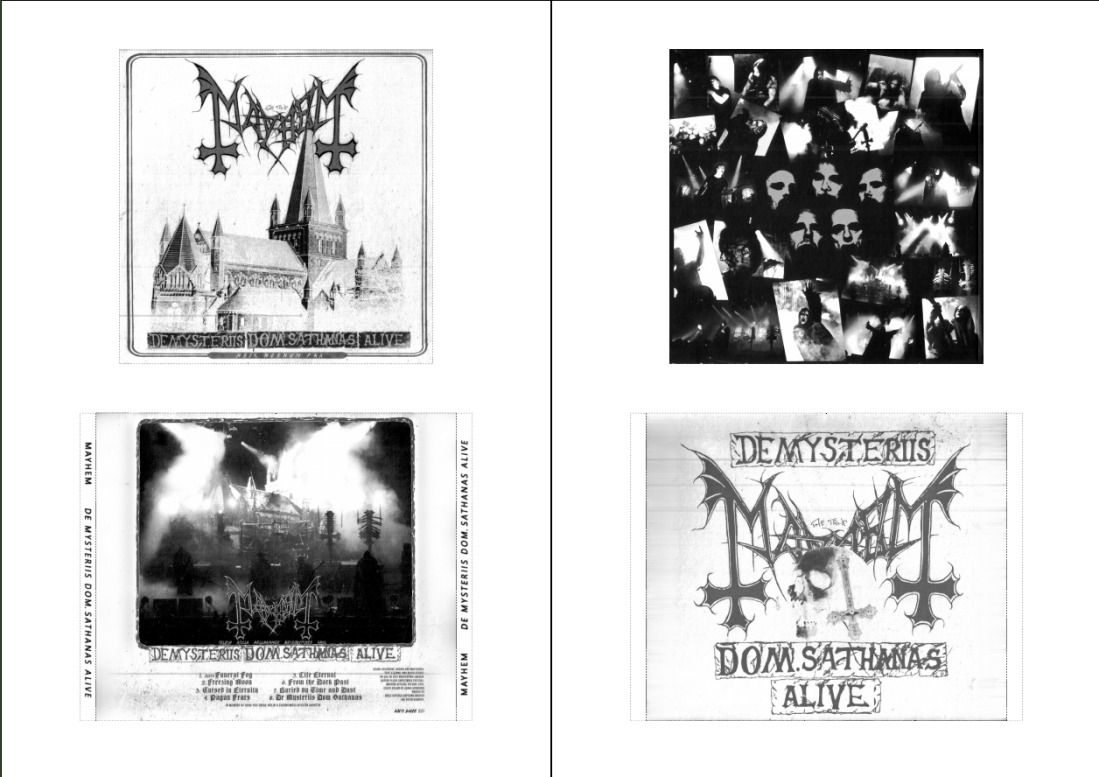
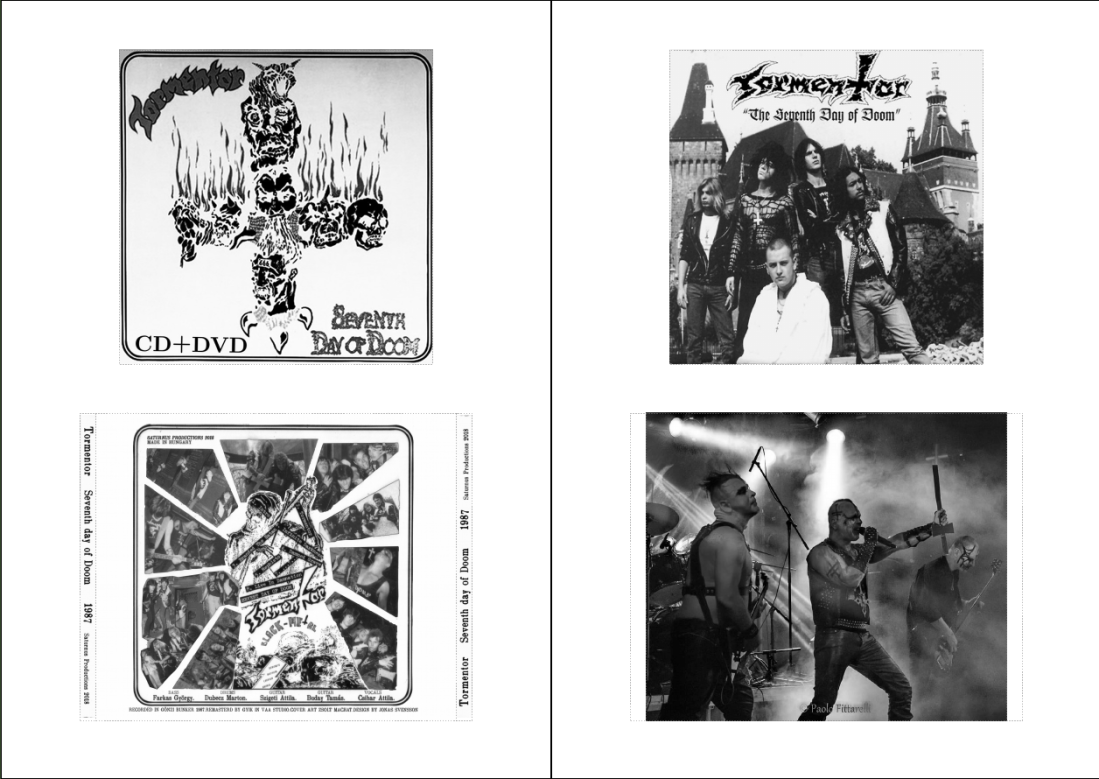
Use two pages per cover, you print them on the same paper and it should align up nicely, you can cut ’em out and insert ’em into the case. Want a template? Here you are. The first page of the odg (LibreOffice Draw file) file is what I used for these ones (twice per project). The second page is useful if you want to make a booklet (as many pages as you like), while the last one is for discs for which you don’t have any cases at all.